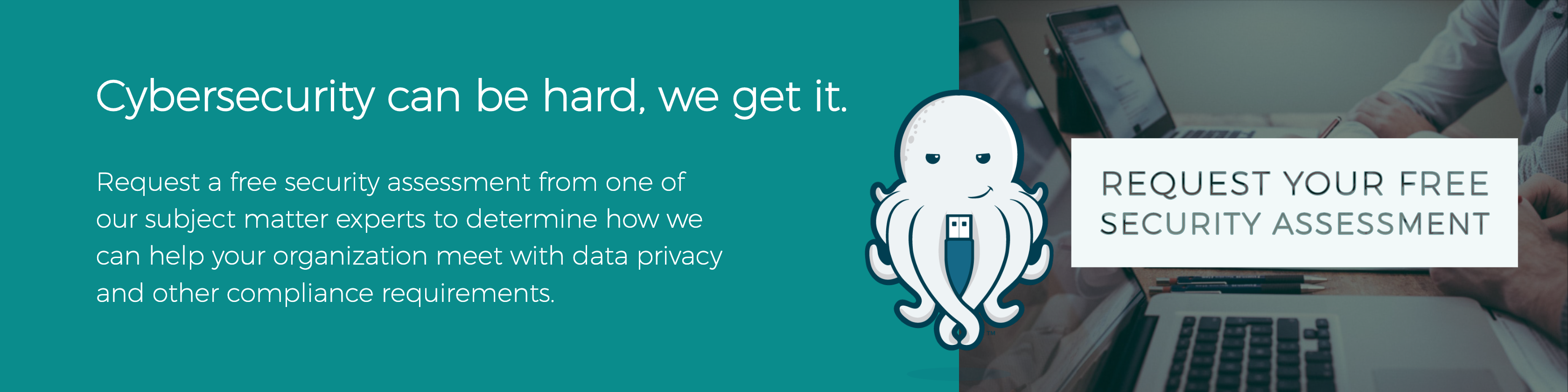While the world holds its breath for COVID-19 to run its course, many tech workers are out of the office, yet because they are able to work from almost anywhere, it’s still business—just not as usual. The confusion and adjustments of transitioning to a distanced society are just opportunities for cybercriminals. Here are some considerations for your company culture and your most important assets—your people—while doing your parts in practicing social distancing.
Do you use a protected solution to connect to office resources while working remotely?
If you want to do any remote business and at least have even the slightest worry about sensitive data as it flies about, you want a secure connection. Most people in the industry have at least heard of VPN (and for those of you who haven’t, it stands for Virtual Private Network), but there are also some other methods of securing a connection. Find which one works best for your company’s needs, make the investment, and mandate its use without exception.
What measures can you take to secure direct access to your PC?
Lock your PC when leaving, especially if not in a private location. Enable your screen saver to default to a locked screen after a short period of inactivity. Logins for web and mobile applications can be strengthened with FIDO2 strong authentication—hailed as the best authentication security available at the time of this article—and some companies are giving the technology away for free. Biometrics work with FIDO2, and since many devices, including most phones, support FIDO2 or will soon, the average person with a phone already has what they need to authenticate using FIDO2.
What are you doing about the possibility of prying eyes and ears?
Employees should be aware of their surroundings when choosing a place to work remotely. If personnel are working in a public place or somewhere non-employees might see the screen, encourage them to strategically choose seating to place backs to a wall and away from cameras or windows. Offer to purchase privacy screens or overlays for screens to help limit lateral visibility. Similar solutions apply for guidelines around work conversations; the truly cautious would have us cover our mouths to mask our words from lip readers with telescoping lenses, but in most cases, standing out of earshot or finding a place to speak without interruption is enough—and if you are the target of telescoping-lens-wielding lip readers, you ought to know better, anyway.
Are you and your staff making backups?
Make certain all your remote staff copy data to multiple external sources: in the cloud and on a physical drive that can be easily transported—cloud services are only as good as their people, who are all undergoing the same adjustments, and local backups will burn down with your house or office—so do both to cover your bases. To make sure you understand the steps necessary to get up and running again with minimal downtime, have all your employees test their restore process as if the company had lost everything. A day of company downtime for practicing will be worth it if that contingency becomes reality.
Who’s checking the office?
Designate one person (so as to avoid unwanted sharing) to drop by the office every few days to make sure nothing stops working and no break-ins have occurred; fears of looting have not been made reality just yet in the US, but if the situation gets closer to Italy’s, that may change.
Are your employees keeping a work-life balance?
Overworked people are less healthy and productive, more likely to make mistakes, and their work suffers from it. Make sure you remind your employees to take breaks, eat, and stay hydrated; and get up and move around periodically. If people are preoccupied with their stomachs or family, they won’t focus as well on other tasks. Brandon Hoe, StrongKey’s CMO, advises, “...a schedule for the kids. Same activity at the same time each day to give them a sense of normalcy. Limited screen time...physical activity a couple of times a day.” He and his partner split child care throughout the day. If dependent care interrupts work, ask if employees can logon during off hours, when life is less tumultuous.
Everyone is adjusting, and now is an opportune time to establish new, more self-conscious routines both at home and in the workplace—even the virtual one. Illness and infirmity both physiological and virtual test us daily, but with vigilance, diligence, and perseverance, the remote workplace can be just as safe or safer than the brick-and-mortar office.